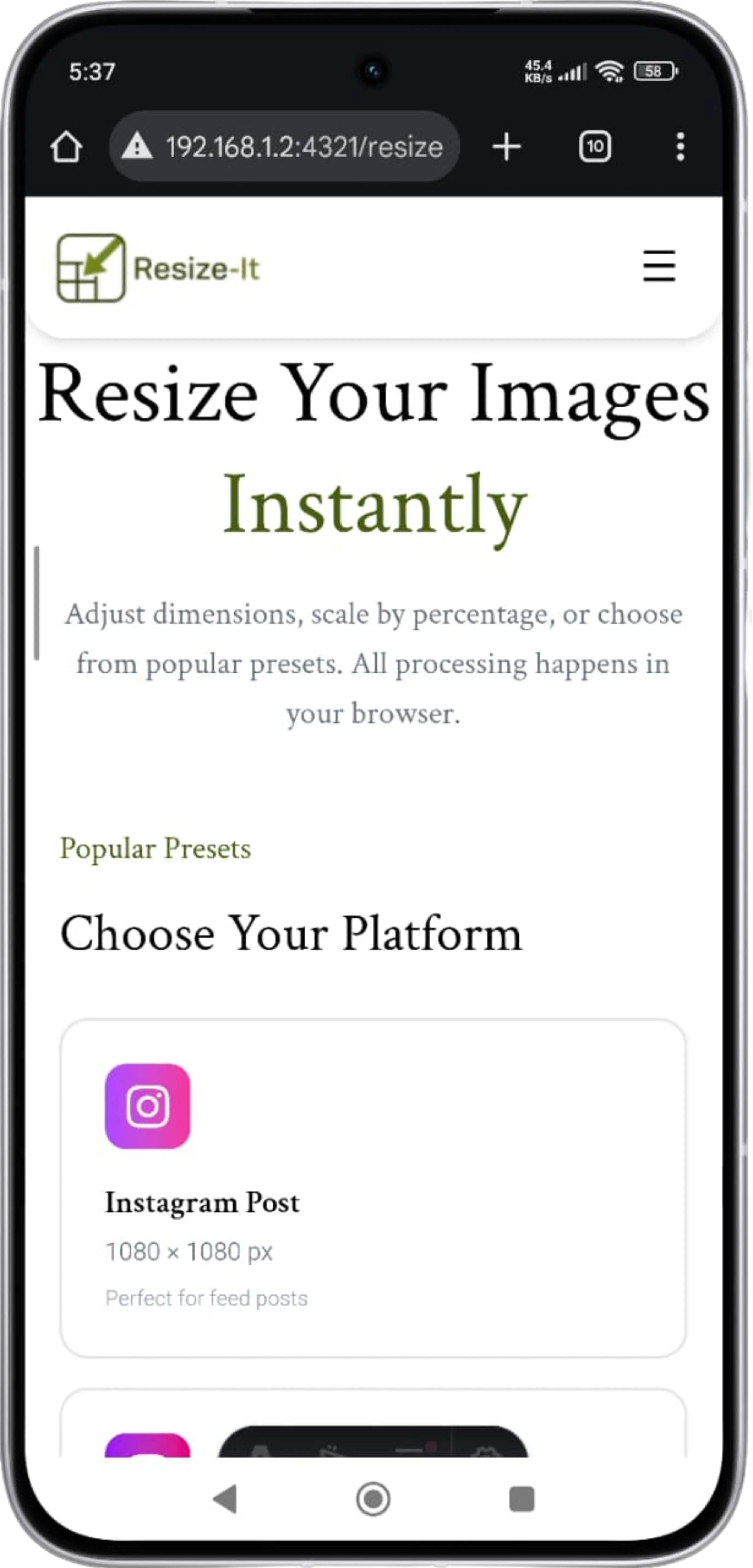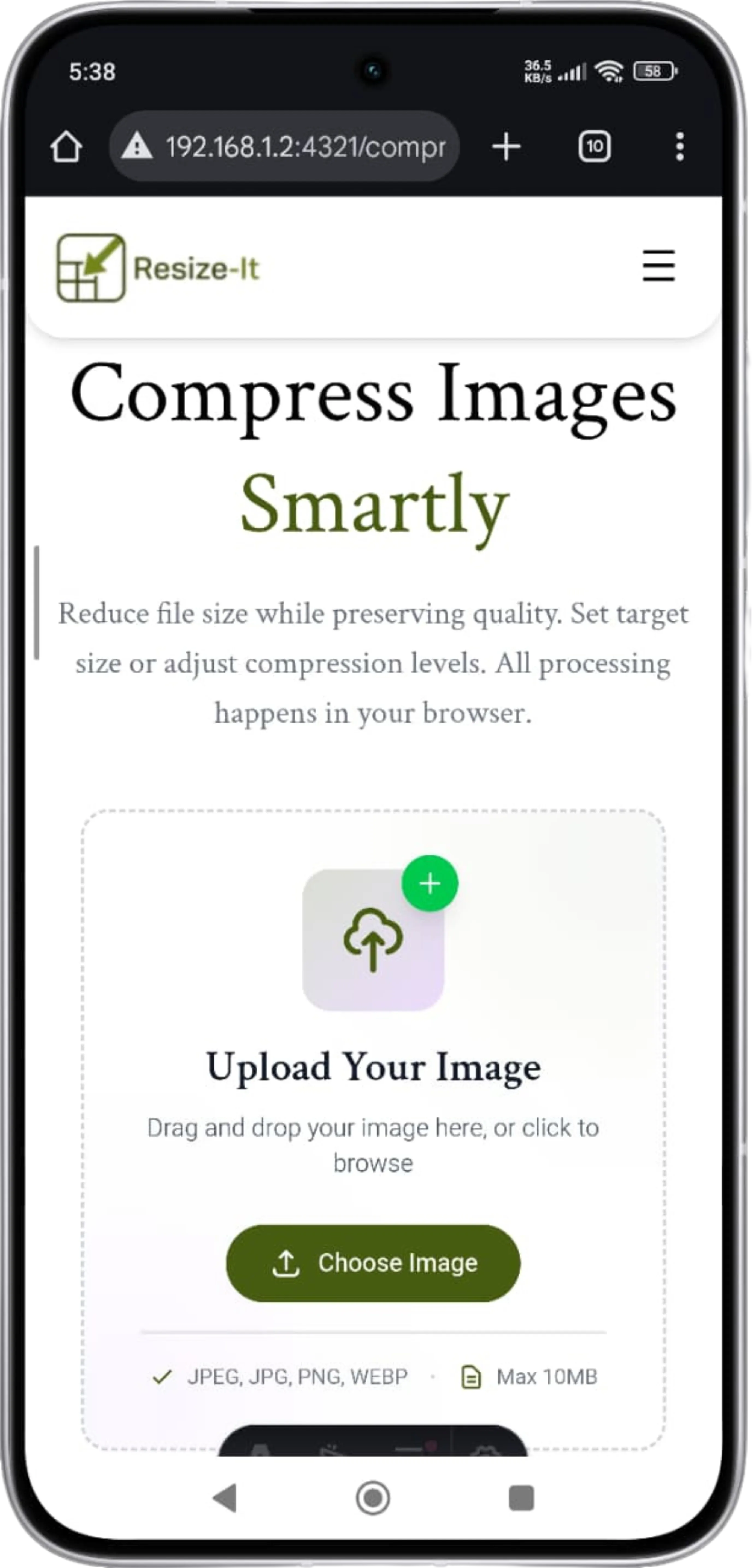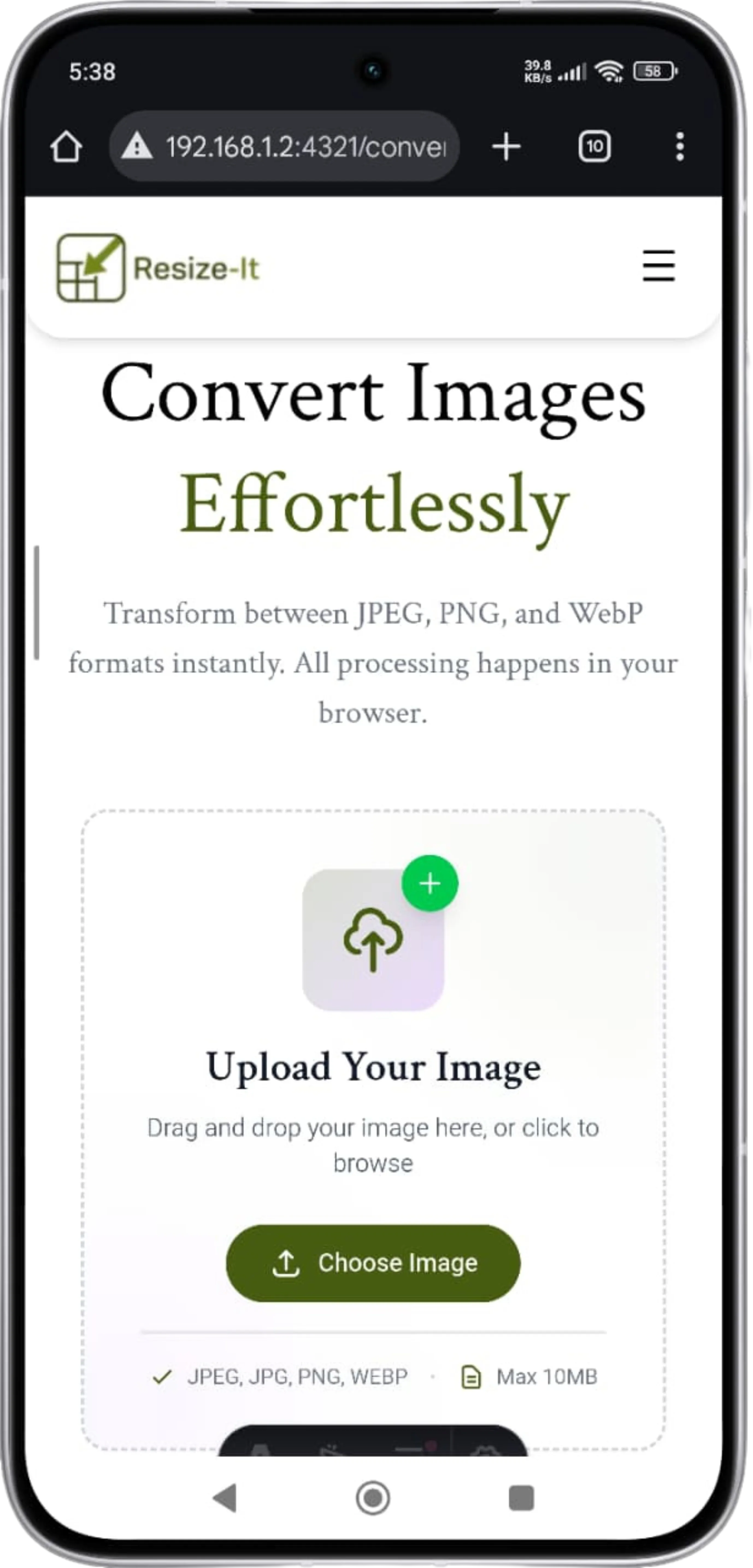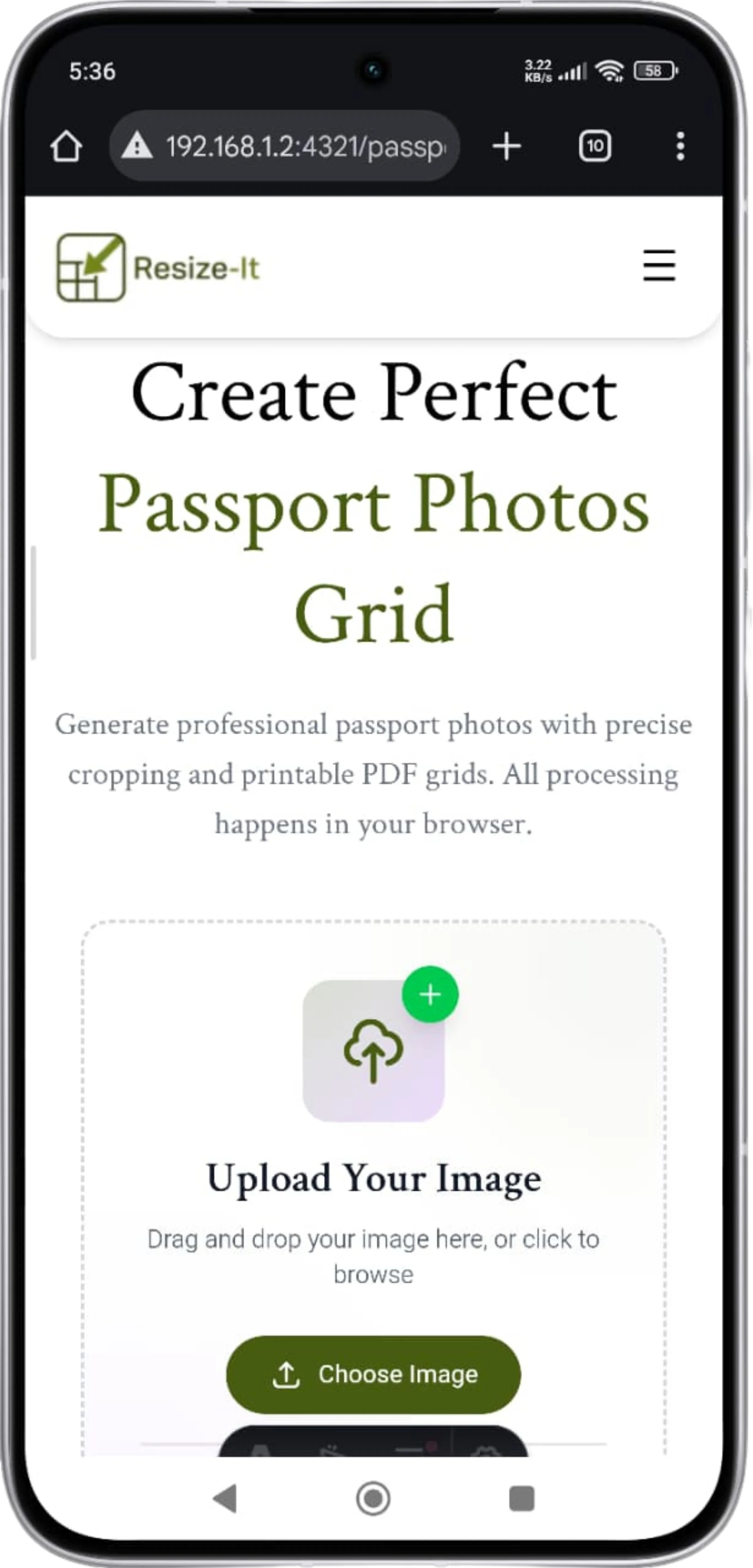Master Your Images
With Resize-It

Benefits
Resize, compress, and convert your photos
All within your browser. Fast, private, and perfectly optimized for web and print.
Resize Instantly
Set custom dimensions or scale by percentage — perfect for social, web, or design use.
Compress Intelligently
Shrink image size while preserving clarity with advanced browser-based optimization.
Convert Effortlessly
Transform between JPG, PNG, and WebP formats instantly — all processed locally in your browser.
Passport Grid Maker
Automatically arrange passport-sized photos in a printable grid layout for efficient printing.

Do More With Every Image
ResizeIt turns everyday photos into web-ready, printable, and perfectly sized results — all in your browser, instantly.
| 01 | Resize in a Click Adjust dimensions or aspect ratios without losing quality. |
| 02 | Compress Smartly Reduce file size while keeping every pixel crisp. |
| 03 | Passport Ready Generate printable photo grids that meet ID and visa requirements. |
| 04 | All Offline & Secure Everything runs in your browser — no uploads, no tracking. |
You need a solution that keeps up. That’s why we developed Resize-It. A user-friendly approach to resize your Images.
| Others | Resize-It |
|---|---|
| ✓ Upload required | ✓ No Uploads |
| ✓ Server Processing | ✓ 100% Local Processing |
| ✓ Subscription Based | ✓ Free Forever |